Instagram continues to be on the rise. With an amazing and fun suite of tools, Instagram has become a great space for storytelling and connecting with your audience. It is important to note that the rules of engagement vary greatly in this space compared to Facebook and Twitter. Aesthetics, quality and commitment to your niche are highly valued in this space.
When getting started, select an identifiable profile image that represents your brand. Remember that this mark/image will be viewed on your profile and in an even smaller view in the timelines of your audience. This means tiny details will be lost and will often appear as noise in the timeline, which could make for an unpleasant user experience.
While WashU and schools use specific logos, departments are encouraged to use images that represent their specialty rather than creating or using a mark.
Bio
As will all social media platforms, it is important to provide a brief bio that describes the mission of the account and/or focus of the department it represents. Social media accounts are encouraged to tag @WUSTL_Official in their bio and include hashtags, #WashU and #WUSTL.
Profile type
There are two profile types available on Instagram. Personal or business. A business profile allows you access to various features, including:
- Instagram insights offers data on audience, engagement, impressions and demographics.
- Contact information and hours of operation
- Scheduling ability via third-party apps
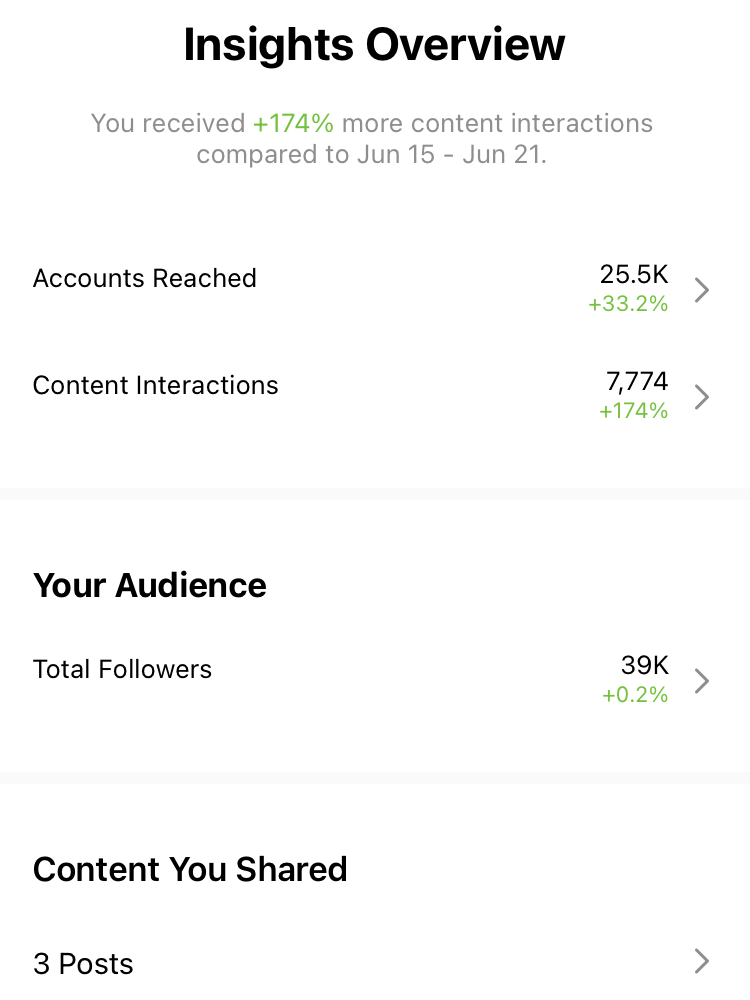
Content life or relevance takes on a different meaning across platforms. A general rule of thumb is that features within the Instagram timeline have a 24-hour lifespan in the timelines of fans. There are exceptions to this rule, based on Instagram’s algorithm. Popular content will stick around longer for audiences to engage with.
There are multiple ways for users to engage with content on Instagram. Let’s discuss two:
Via their timelines

Via your profile page/grid
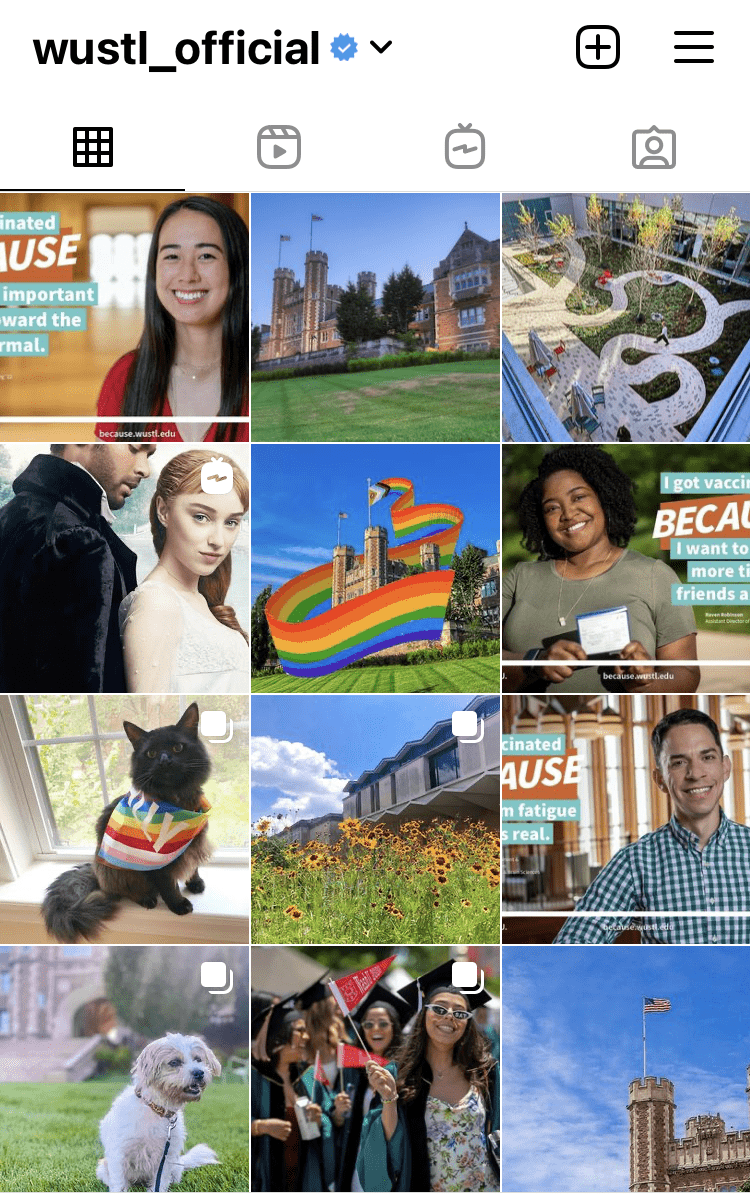
Reels
Instagram’s in-feed video length ranges between 3 seconds to 60 minutes. All videos uploaded to Instagram are categorized as Reels. Reels can be up to 60 seconds long, videos that exceed 60 seconds need to be shared as a post (but it will still; be categorized as a reel). For video posts on Instagram that exceed 60 seconds, a preview of the video will be shown in the feed.

Filters
While image filters are a fun aspect of the platform, please keep filtering to a minimum, while also being mindful of brand standards.
Stories
Instagram Stories are a dynamic and engaging feature that allows users to share photos, videos, and interactive content that disappears after 24 hours. This ephemeral content provides a unique opportunity to offer a behind-the-scenes look at campus life, share real-time updates, and be in the moment during major campus events.
Stories can be saved as Highlights on your profile, creating a permanent showcase of important events, student achievements, and essential information. This not only extends the lifespan of your content but also creates a visually appealing and easily accessible archive for new followers to explore.
Link Stickers
The link sticker is a valuable tool for directing your audience to external resources, such as event sign-ups or articles.

“Add Yours”
Utilizing the “Add Yours” template is excellent for crowd-sourcing content, encouraging your community to contribute their own photos and videos.
(Examples of use: Convocation, Commencement, the White Coat Ceremony, etc.)
CutOuts
The cutout feature lets you add static stickers and logos, a fun element that also helps you maintain brand consistency.
Notify
The notify feature allows you to alert your followers to important updates
(Examples of use: Application Deadlines)
Questions
The question feature allows for open-ended interaction, allowing you to gather insights directly from your audience.
Polls
Gather instant feedback from your audience.

Highlights
Stories have a 24-hour lifespan that creates a greater sense of urgency with viewers. That said, users have the option to save their stories as a highlight for a longer lifespan. Your highlights should be evergreen and truly focus on the mission of your account.

Business accounts have access to analytics. Via your account, you have access to analytics on content performance, profile activity and audience growth demographics.


- Quality, quality, quality! Dynamic, high-quality content not only excels on Instagram, but is also expected.
- POV and personality. This is a space to have fun, so dive in.
- Use hashtags. Hashtags are very relevant to Instagram audiences. Prior to using hashtags, always ask who you are attempting to attract.
- Don’t overly filter images or skip filters altogether
- Skip posting your flyer and opt-in for images that share the experience
- Text posts are coming into fashion on Instagram. When opting into this, always remember to keep you grid aesthetic in mind.







